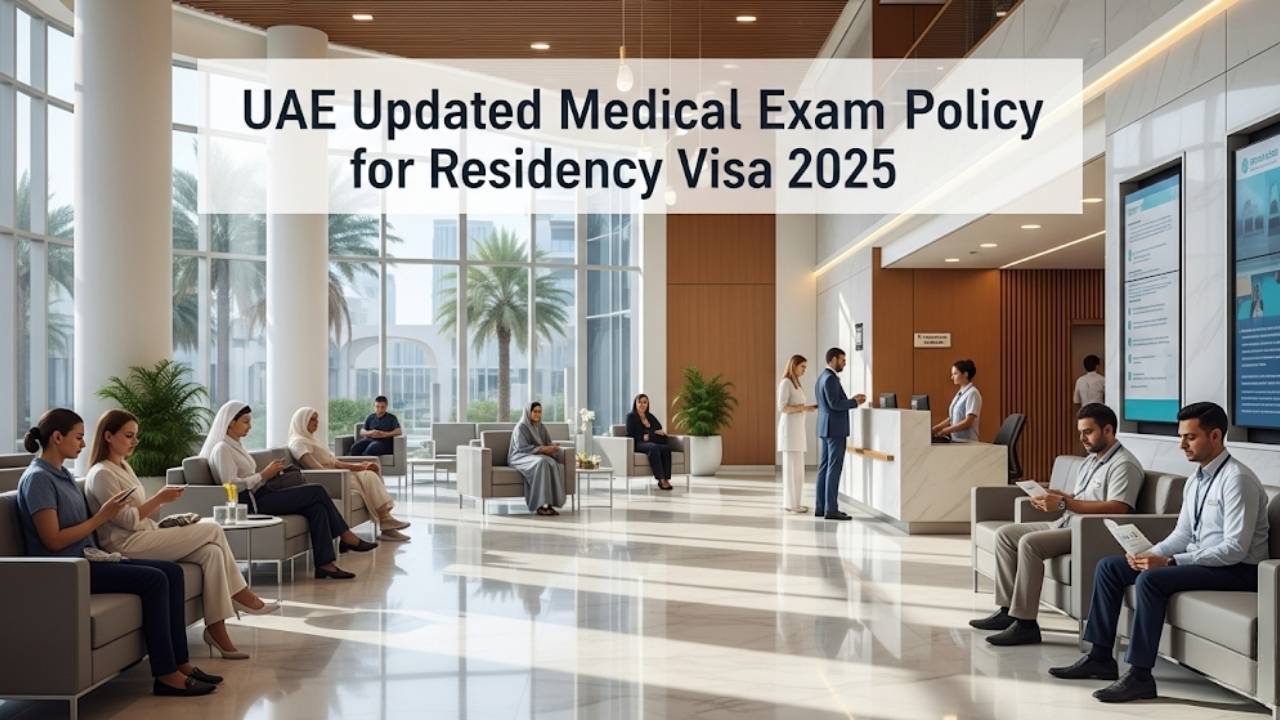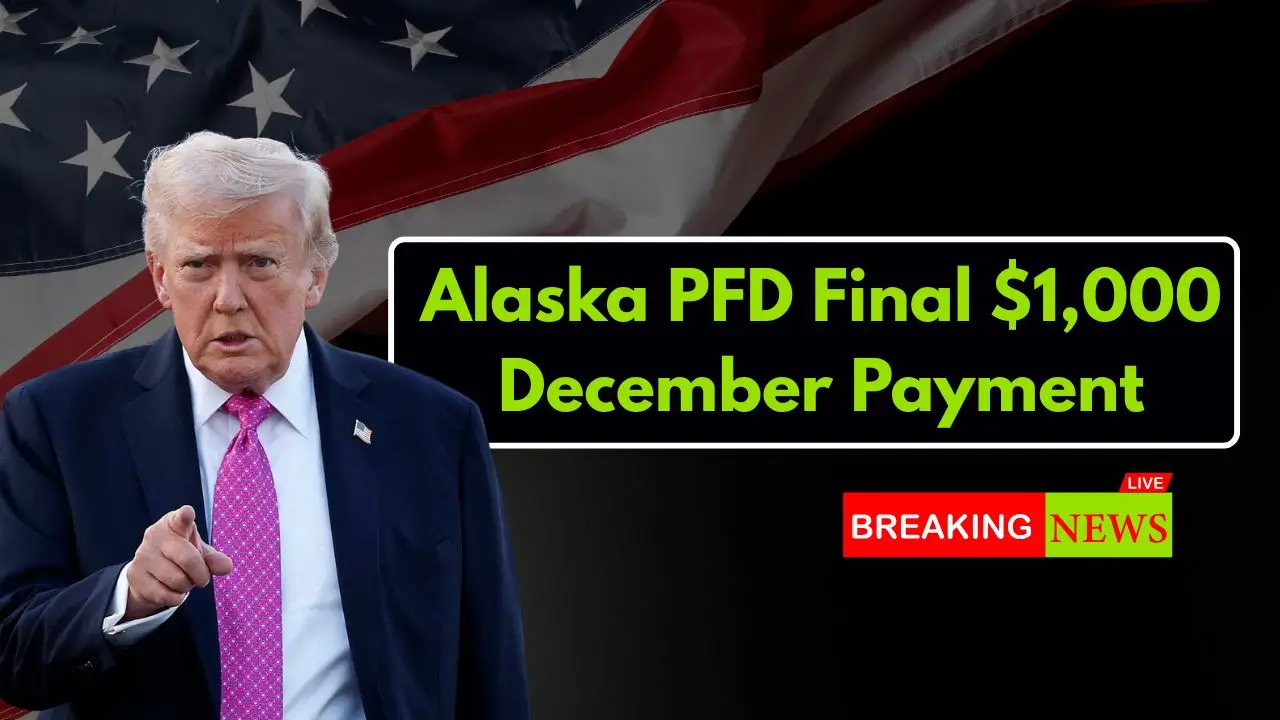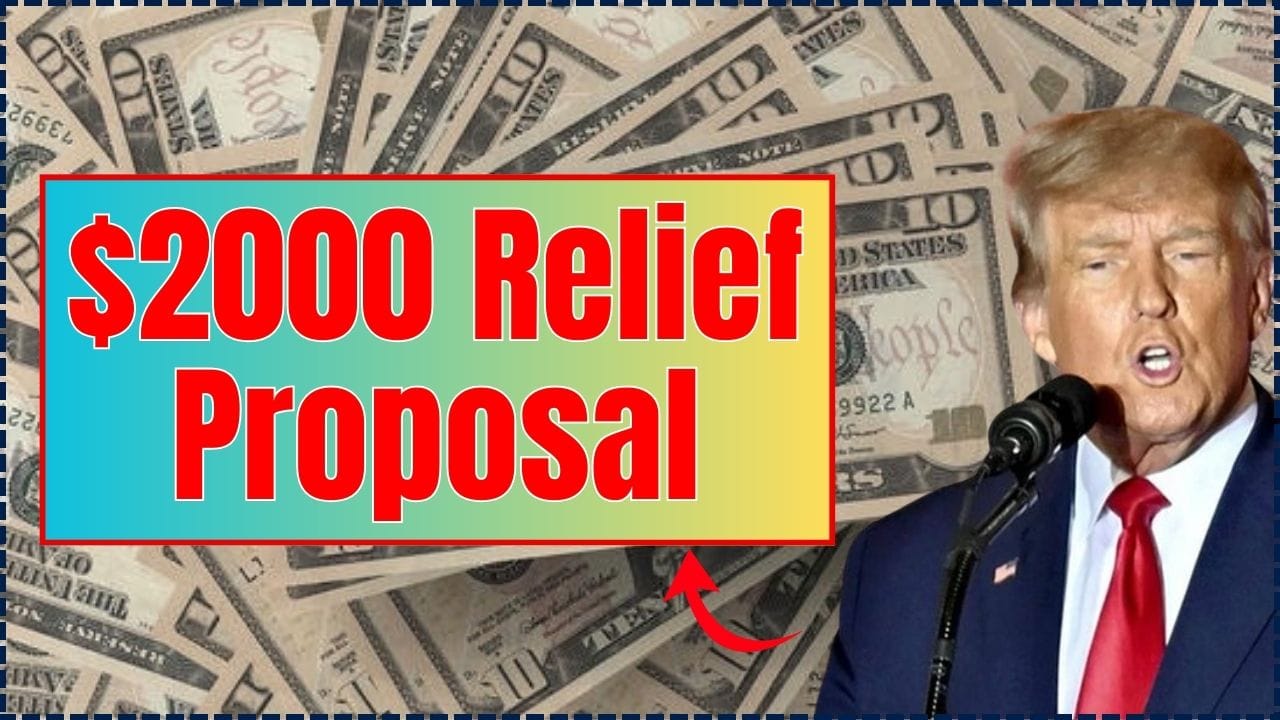The UK Student e-Visa Transition Guide is here to help you understand a major update in how the UK manages immigration status. Starting in 2025, physical Biometric Residence Permits (BRPs) are being fully replaced by a digital system called the eVisa. If you’re an international student or planning to study in the UK, this change is important for you. Don’t worry, this article will break down what’s happening, how it affects you, and what you need to do to ensure a smooth transition, making your study journey in the UK hassle-free.

The move to UK eVisas is a significant step towards a more modern and secure immigration system. For international students, this means a new way of accessing and proving your right to study and live in the UK. While change can seem complex, the eVisa system is designed for greater convenience and security in the long run.
What Exactly is Changing? From BRPs to UK e-Visas
The way international students prove their right to study and live in the UK has undergone a significant digital transformation. The UK Home Office is phasing out physical immigration documents, including the Biometric Residence Permit (BRP), and moving to a fully digital system.
Understanding the UK eVisa (Digital Immigration Status)
An eVisa is not a physical document but an electronic record of your immigration status held securely by UK Visas and Immigration (UKVI). According to the GOV.UK website, your eVisa allows you to view and prove your permission to be in the UK online. This digital status confirms your rights to study, work (according to your visa conditions), and access services.
You’ll access your eVisa through a personal UKVI account. This online portal is your go-to place for checking your visa details and sharing them when necessary.
Why the Shift from Biometric Residence Permits (BRPs)?
The move to eVisas aims to create a more secure, convenient, and modern immigration system. Physical documents like BRPs can be lost, stolen, or damaged. The University of Greenwich notes that eVisas are secure and cannot be lost, stolen, or tampered with, offering better protection for your immigration status. This digital approach also streamlines processes at the UK border and for verifying your status with universities, employers, and landlords.
When Does This Affect You?
The transition has been progressive. New BRPs stopped being issued from late 2024. Many BRPs show an expiry date of 31 December 2024, even if your immigration permission is longer. The crucial date to remember is June 2025. As confirmed by GOV.UK updates, from 2 June 2025, expired BRPs can no longer be used to travel to the UK. You will need an eVisa to demonstrate your permission to travel.
It’s vital to understand that your underlying immigration permission remains valid; it’s the way you prove it that has changed.

Step-by-Step: Transitioning to or Applying for Your UK e-Visa?
Whether you currently hold a BRP or are applying for a new student visa, here’s how to navigate the eVisa system.
For Current BRP Holders: The Transition Process
If you have a BRP, especially one showing a 31 December 2024 expiry date (even if your visa is longer), you need to take action:
- Create a UKVI Account: If you haven’t already, go to the official GOV.UK page to view and prove your immigration status. You’ll need your BRP details, passport, and access to email.
- Link Your Status: Follow the instructions to link your existing immigration permission to your UKVI account.
- Verify Your Details: Ensure all personal details and visa information displayed in your eVisa are correct.
- Inform Your University: Your university will need to update their records with your new eVisa details. They will likely ask for a share code. For example, Northumbria University has a specific form for students to submit their share code.
Keep your physical BRP in a safe place for now, as GOV.UK suggests you might need it for future applications or personal records, even after it has expired for travel purposes.
For New Applicants: The e-Visa Application Journey
If you’re applying for a student visa from 2024 onwards:
- Standard Application: Complete your student visa application as per UKVI requirements.
- UKVI Account Creation: As part of the process, or upon visa approval, you will be guided to create or access your UKVI account.
- Receive eVisa: Once your visa is granted, your immigration status will be recorded as an eVisa, accessible through your UKVI account.
- Entry Vignette (if applicable): If applying from outside the UK, you may still receive a short-term vignette in your passport to allow you to travel to the UK. Once in the UK, your eVisa is your primary proof of status.
Required Information and Documents (for accessing/managing eVisa)
To create your UKVI account and access your eVisa, you generally need:
- Your BRP (if you have one)
- Your passport or national identity card
- Your date of birth
- Access to the email address or phone number you used in your visa application
Benefits and Considerations of the New e-Visa System?
This digital shift brings both advantages and points to be mindful of.
Advantages for International Students
- Security: Your immigration status is held securely online, reducing the risk of loss or theft associated with physical documents.
- Convenience: Access your status anytime, anywhere with an internet connection.
- Efficiency: Proving your status to third parties can be quicker using the online share code system.
- Travel: No need to carry a BRP when travelling internationally (once your eVisa is fully active and linked to your passport), just your passport.
Potential Challenges and How to Prepare?
- Digital Access: Consistent internet access is needed to view or share your eVisa. Prepare by saving or printing key eVisa information.
- Data Accuracy: Ensure all details on your eVisa are correct. Report any errors immediately through your UKVI account. Northumbria University highlights common errors such as incorrect personal information, visa length, or working permissions.
- Keeping Details Updated: You must update your UKVI account if you get a new passport, change your address, or other key personal details change. GOV.UK provides clear instructions on how to update your details.

Keeping Your Digital Status Up-to-Date
Maintaining the accuracy of your eVisa is crucial throughout your studies.
Reporting Changes in Circumstances
If your personal details change, such as your:
- Passport or travel document
- Name
- Address
- Phone number or email address
You must update these in your UKVI account. Failure to do so, especially with passport details, could cause issues when travelling or proving your status. Imperial College London reminds students to update new passport details in their UKVI account well before travelling.
What Happens if There’s an Error in Your e-Visa?
If you spot an error in your eVisa (e.g., incorrect name, date of birth, visa conditions, or expiry date), you must report it to UKVI as soon as possible through your online account. Delays in reporting errors could lead to complications later.
Tips for a Smooth Transition to the UK e-Visa System
In my experience advising students, adapting to new digital systems can feel daunting at first, but proactive steps make all the difference.
- Create Your UKVI Account Early: If you have a BRP, don’t wait until the last minute. Set up your account now.
- Check, Double-Check, Triple-Check: When you first access your eVisa, meticulously review every detail.
- Bookmark Key Links: Save the links to your UKVI account login and the ‘view and prove’ service.
- Stay Informed: Keep an eye on official GOV.UK updates and communications from your university.
- Digital Housekeeping: Always ensure your contact details within your UKVI account are current so you receive any important notifications.
- Travel Preparedness: Before travelling internationally, always log into your UKVI account, ensure your current passport is correctly linked, and perhaps generate a share code as a backup. GOV.UK advises checking your eVisa is correct before you travel.
Common Mistakes to Avoid with Your UK e-Visa
I’ve seen many successful applicants navigate visa processes smoothly by avoiding common pitfalls. With eVisas, these are key:
- Forgetting to Update Your Passport Details: This is critical. Your eVisa is linked to your passport. If you get a new passport and don’t update your UKVI account, you may face difficulties at the border.
- Not Checking eVisa Conditions: Assuming your work rights or other conditions are the same as a friend’s. Always verify your specific conditions on your eVisa.
- Letting Share Codes Expire: Share codes are time-limited (usually 90 days). If providing one to your university or employer, ensure it’s active.
- Ignoring Emails from UKVI: These can contain important updates or requests regarding your digital status.
- Relying on an Expired BRP for Travel: After June 1, 2025, an expired BRP (even if you have valid leave) is not sufficient for travel to the UK. You need your eVisa.
FAQs
What happens if my BRP has an expiry date of 31 December 2024, but my course is longer?
Your immigration permission likely extends beyond 31 December 2024. The 31 December 2024 date on many BRPs was set because the system was transitioning. You must create a UKVI account to access your eVisa, which will show your correct, full permission length. The University of Oxford explains this clearly for their students.
Do I need to carry my old BRP with me once I have an eVisa?
For travel to the UK after 1 June 2025, your eVisa (linked to your valid passport) is what you’ll use. However, GOV.UK guidance has suggested keeping your BRP in a safe place as it might be useful for other purposes or your records, even after it’s expired for travel. You will not need it for everyday proof of status once your eVisa is active.
How do I prove my right to work part-time with an eVisa?
You will log into your UKVI account and generate a “share code” specifically for employers. Your employer can then use this code on the GOV.UK ‘View a job applicant’s right to work details’ service to verify your work rights.
What if I have problems accessing my UKVI account or eVisa?
If you face technical difficulties, the GOV.UK website has a help section. You can also contact UKVI for support. If you’re outside the UK and can’t access your eVisa before travel, there’s guidance on what to do, which might include applying for a temporary travel document in a worst-case scenario, though ensuring your account is set up before travel is key.
Will universities help me with the eVisa process?
Yes, most UK universities have dedicated international student support teams who are well-informed about the eVisa transition. They often provide guides, FAQs on their websites (like those referenced from Oxford, Cambridge, Imperial, Sheffield, Northumbria, and KCL in this article), and can offer advice. Check your university’s international student office website regularly.